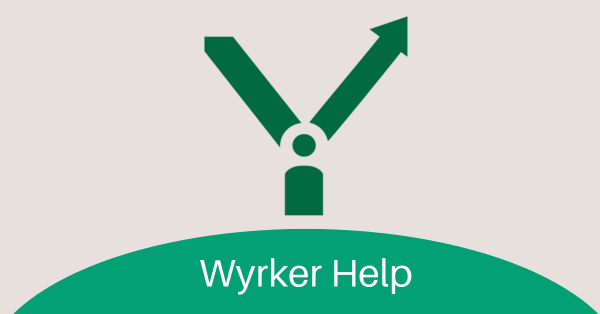
by Nippun Arora | Feb 28, 2025 | Videos, Wyrker Help
When shifts are available, you will receive a notification. See Shift Notifications This video shows the three simple steps to accept a shift: Select the date range Select the shift Click Schedule me...

by Nippun Arora | Feb 28, 2025 | Wyrker Help
Shift Notifications When an employer offers you a shift, you will receive a shift offer notification. You can receive notifications in three ways: App notification Text message Email There are some example notifications below. You can change control whether you get...

by Nippun Arora | Feb 28, 2025 | Wyrker Help
When an employer offers you a shift, you will receive a shift offer notification. You can receive notifications in three ways: App notification Text message Email There are some example notifications below. You can change control whether you get text message and email...

by Nippun Arora | Jan 30, 2025 | Wyrker Help
It is important that you set up your availability in the Wyrk app, so that we know when you are available to work. First log in to the Wyrk app. (If you don’t have a Wyrk account yet, see the article Getting Ready for Wyrk.) When you log in, you will see the...

by Nippun Arora | Jan 30, 2025 | Wyrker Help
Once you have downloaded the Wyrk app and completed sign up, you will receive an invitation email to join Wyrk. The email will look like this in your inbox: You might also receive an invitation via text message. Click on “Accept Invite” in the email, or...

by Nippun Arora | Jan 30, 2025 | Wyrker Help
Before you can start accepting Wyrk shifts, these are the steps you need to go through: 1) Sign up for Wyrk on our website 2) Download the Wyrk app and sign up 3) Accept the invitation to activate your account 4) Set your availability Sign Up for Wyrk Sign up for Wyrk...
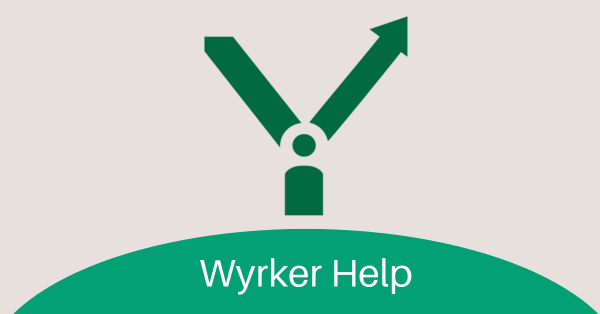
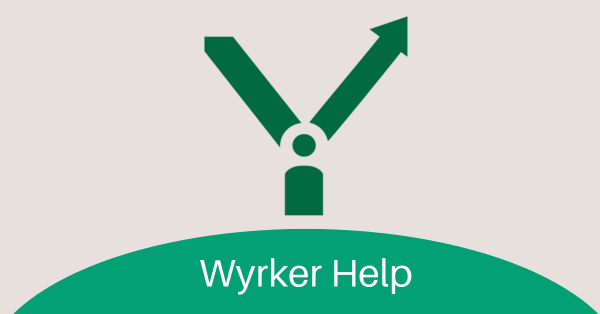





Recent Comments