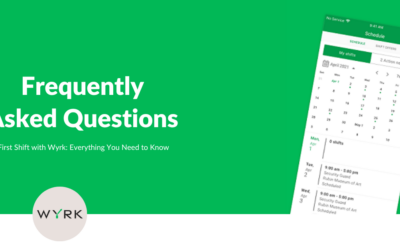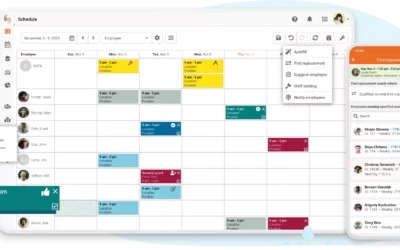Once you have downloaded the Wyrk app and completed sign up, you will receive an invitation email to join Wyrk. The email will look like this in your inbox:
![]()
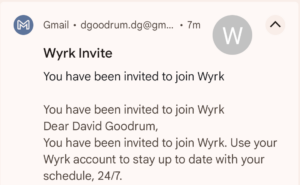
You might also receive an invitation via text message.
Click on “Accept Invite” in the email, or click on the link in the text message:
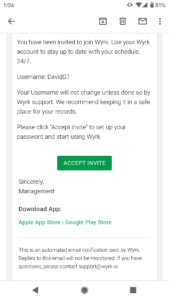
Set Your Password
In the web page that opens, enter a password. The password must be at least eight characters. Click on the links to read the terms of service and the privacy policy, then select the checkbox.
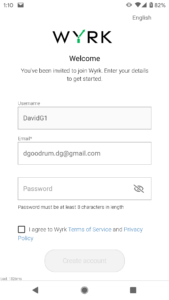
Click on “Create account”.
Complete Your Profile
Click on “Add photo” to add a photo to your profile. Having a photo on your profile helps employers remember who you are, so that they can invite you back for more jobs. You can either select an existing photo, or take a new one:
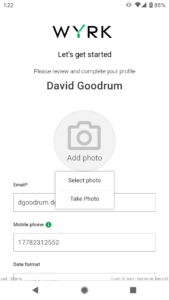
Select “Email” and “SMS” to receive Wyrk notifications by email and text message:
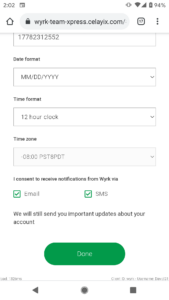
The Wyrk dashboard will now display in the web browser. Quit the browser and open the Wyrk app. If you haven’t installed the Wyrk app yet, you can find it here: