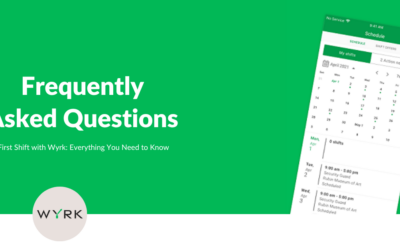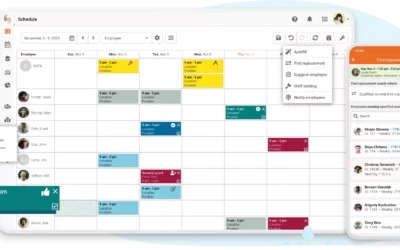Before you can start accepting Wyrk shifts, these are the steps you need to go through:
1) Sign up for Wyrk on our website
2) Download the Wyrk app and sign up
3) Accept the invitation to activate your account
4) Set your availability
Sign Up for Wyrk
- Sign up for Wyrk here:
The sign up confirmation message will have links to download the Wyrk app.
- Download the Wyrk app from here:
Click on sign up in the app. Once you have signed up, you will be sent an email with a link to activate your account.
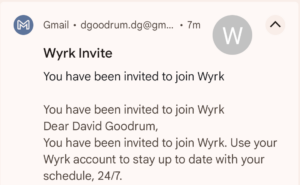
Accept the Invitation to Join Wyrk
Click on the “Accept Invite” button in the email, choose a password and add a photo to your profile. For details see here: Accepting the Wyrk Invite
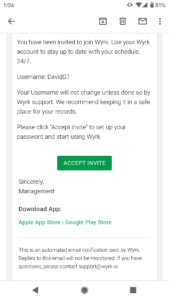
Log In to the Wyrk App
When you open the Wyrk app, you will see the login screen. (See the screenshot above.) Log in with your username and the password you created when you accepted the invite.
That’s It!
Congratulations! You are ready to start receiving shift offers.