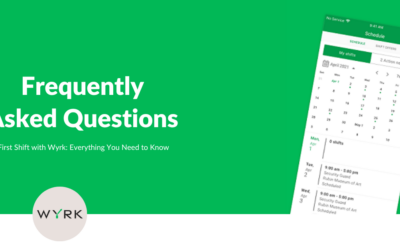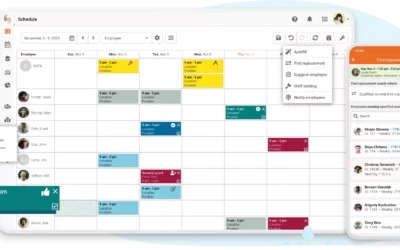If you’re a Wyrker and encountering any difficulties while using the Wyrk app, we’ve got you covered! For assistance, please refer to our comprehensive Help pages, where you’ll find step-by-step guides and answers to common questions. Whether you’re just getting started or need help managing shifts, updating your profile, or understanding your pay, these articles are designed to make your experience smoother. Check out the following topics for detailed instructions:
- Getting Ready for Wyrk
- Accepting the Wyrk Invite
- FAQs For First Shift
- Set Your Availability
- Shift Notifications
- Accepting a Shift
- Scheduling Yourself for a Shift
- Confirming Your Shift
- Checking In and Out of a Shift
- Getting Paid by Wyrk
- Dropping a Shift
- Viewing Shifts in Your Schedule
- BC Security Licence and Study Permit
- Notification Preferences
- Updating Your Profile
- Requesting Deletion of Your Wyrk Account