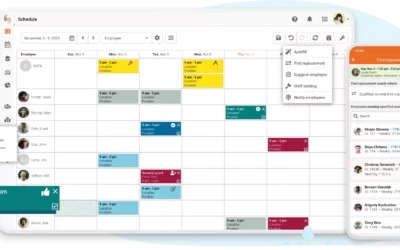Starting your first shift with Wyrk can be exciting, but it’s normal to have questions. Here’s a guide to help you get started and ensure a smooth experience.
I’ve picked up a shift. Now what do I do?
- View Your Shift Details: Navigate to your schedule on the Wyrk app to confirm the date, time, and location of the shift. See Viewing Shifts in Your Schedule.
- Plan Your Commute: If you’re using public transit, make sure you can get to and from the location on time.
- Can’t Work the Shift? If your plans change, drop the shift promptly so someone else can take it. See Dropping a Shift.
Do I need training or a uniform?
- Training: Wyrk only offers shifts you’re qualified for. If training is required, you’ll need to complete it beforehand. For some shifts, short onsite orientations may be included.
- Uniform: Check the shift notes for uniform requirements, like specific colors or attire. Clients may provide additional uniform items onsite, such as branded shirts.
Please read the shift notes for uniform requirements. The client will often provide additional uniform onsite, like a shirt with a logo.
How will I get paid?
Weekly Deposits: Your pay is deposited directly into your bank account once a week. See Getting Paid by Wyrk.
If things change, and I can’t work my shift, what do I do?
- Dropping a Shift: If you need to drop a shift after accepting it, refer to Dropping a Shift.
- No-Shows Policy: Not showing up without notifying us will result in losing access to future shifts.
How do I record the time I work?
Check In and Out: Use the Wyrk app to check in at the beginning of your shift and out when you’re done. This ensures your pay isn’t delayed. See Checking In and Out of a Shift.
Other questions:
- Explore Our Help Pages: Visit Wyrk Help for additional information.
- Contact Us: If you can’t find what you’re looking for, email us at support@wyrk.io, and we’ll assist you